-
MON - SAT (9:30AM - 8PM)
Sunday closed -
MAIL US
info@sizcom.com -
PHONE US
9645447744
Windows 10 Blue Screen Crashes
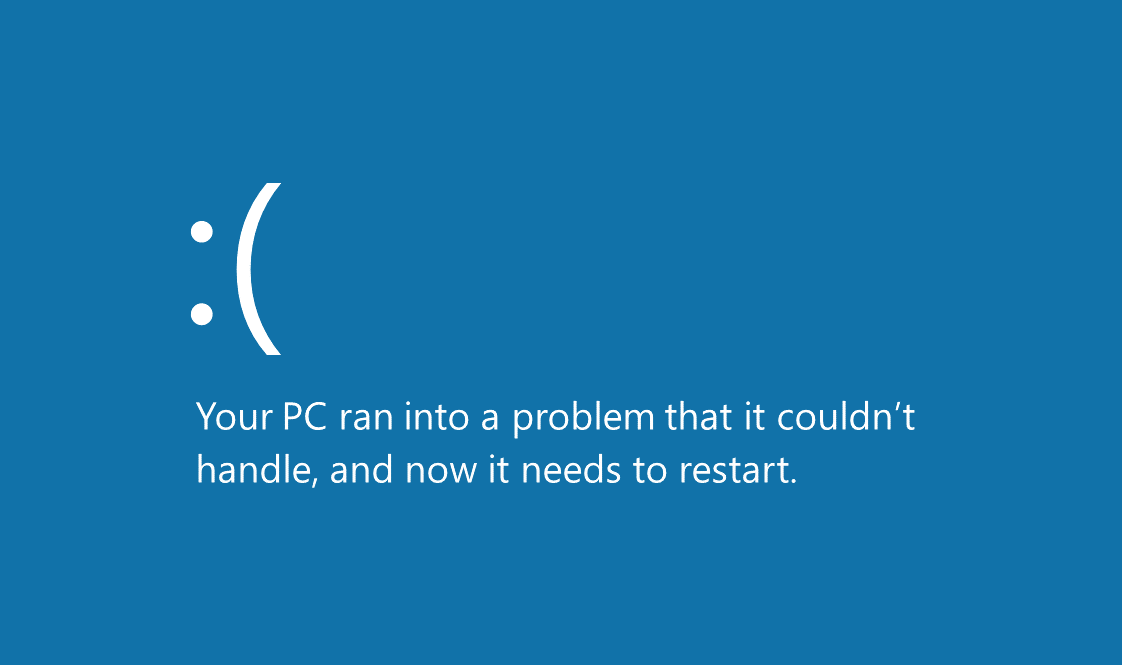
Here are some tactics to solve Windows 10 blue screen crashes issue
The Windows 10 blue screen crash is really a nightmare to the users. Technically called the Blue Screen of Death error or stop error, it is a blue screen that pops up when the system gets inflicted with a serious issue consequently leading to the Windows operating to stop working. The blue screen crashes may appear before or after login, while booting or working on Windows 10. These errors are may be due to some issues with the software or hardware. It may arise due to a variety of reasons such as outdated graphics driver, or when you install external hardware devices improperly into your PC, or lack of memory on the drive where you installed the Windows 10 OS, outdated BIOS, or even Viruses or malwares that have crept into your system.
If a blue screen of death error appears on your Computer, don’t get tensed, there are some tactics to be made use of when you encounter such a problem. Let’s have a peep into the various tactics employed to fix Windows 10 blue screen crashes.
Update your PC’s graphics drivers
Most of the users might have encountered blue screen crashes while they upgrade their operating system to Windows 10. When you do such an upgrade, your PC’s hardware drivers become incompatible with the new system. Outdated hardware drivers can cause the blue screen crashes on your Windows 10 operating system. Then you will have to download and update the graphic drivers. For updating drivers you may use reliable driver updating utilities like Driver talent. When you install the best compatible Windows 10 graphics driver to your system, then your system will get revived and will run normally in minutes.
Check the external hardware devices
Some of the external hardware devices you connect into your computer might also be the cause of the appearance of Blue Screen of Death during Windows 10 update. In order to fix the error, try doing the following measures.
• Restart your computer.
• If your computer boots successfully, plug the devices back one by one and check which of the devices causes this Blue Screen of Death issue.
• Install updated drivers for the hardware.
Make a wise Virus scan
The Blue Screen of Death error can also be caused by viruses after upgrade to Windows 10. It is recommended that you use latest anti-virus software to scan your system for viruses and then eliminate the viruses and other malwares.
Check for enough free disc space
As it was said earlier, lack of enough free space on the hard disk partition where Windows 10 is to be installed can also be a cause for the blue screen of death error. In such a scenario, you can make use of free partition managers like AOMEI Partition Assistant to resize the partition space where you want to install the OS. You may also delete all unnecessary files free up the disk space
Make your device’s BIOS update
If your computer’s BIOS is old and is not compatible with the new operating system, then it can cause blue screen crashes on Windows 10. So you will have to make a quick BIOS update of the system
Disable fast startup
Experienced users have suggested that you can also try disabling fast startup to solve issues with Windows 10 blue screen crashes. To do this,
• Select Change settings that are currently unavailable.
• Uncheck the box next to Turn on fast startup.
However meticulously built, electronic devices are prone to flaws at any time. Our rough use and accidental damages make them less performing in certain aspects. However, shortcomings of your laptop are not going to disappoint you anymore. Sizcom laptop service center Calicut, one of the well established service centers in Calicut, is here to help you. Laptop service centre Calicut is furnished with all necessary technical requirements and state-of-the-art facilities to cater to the needs of the customers who are worried about their faulty laptops. From Sizcom laptop service center calicut, you can avail the best repairing services for all kinds of laptops and whatever be the problems with your devices, the expert panel of technicians is well-equipped to serve you and repair the devices in less than no time. At Sizcomlaptop service center calicut , we have a team of service engineers who are very well trained and are having a comprehensive knowledge of repairing all models of laptops. Our team, which is well experienced in repairing of laptops of a variety of brands, is ready at any time to cater to you needs. Now get the best of repairing services for any kind of laptop from Sizcom laptop service center calicut and imbibe the performance offered by your device in full.
